Advanced Custom Fields: Table Field
| Installation | 1 CRU CREDIT |
| Setup (optional) | 1 CRU CREDIT |
| Ease Of Use | Easy |
| Want this feature? | Request Here |
| Purchase CREDITS | Here |
The Table Field Plugin enhances the functionality of the “Advanced Custom Fields” plugin with easy-to-edit tables.
This plugin requires the “Advanced Custom Fields” plugin or the Pro version!
The table field works also with the repeater and flexible field types and supports the ACF Blocks for Gutenberg
FEATURES
Table Header (Option)
Table Caption (Option)
Support for ACF Gutenberg blocks
Add and remove table columns and rows
Change order of columns and rows by dragging
To move to the next cells editor press key: tab
To move to the previous cells editor press key: shift + tab
TRANSLATIONS
English – default, always included
German: Deutsch – immer dabei!
Danish: Dansk – altid der!
Polish: Polski – zawsze tam jest!
Create and Edit a table
Refer to the screenshot below on how to create a table:

Modifying the table is as simple as drag and drop:
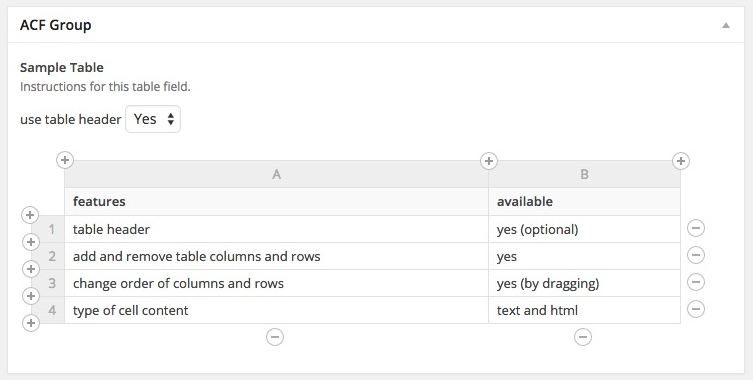
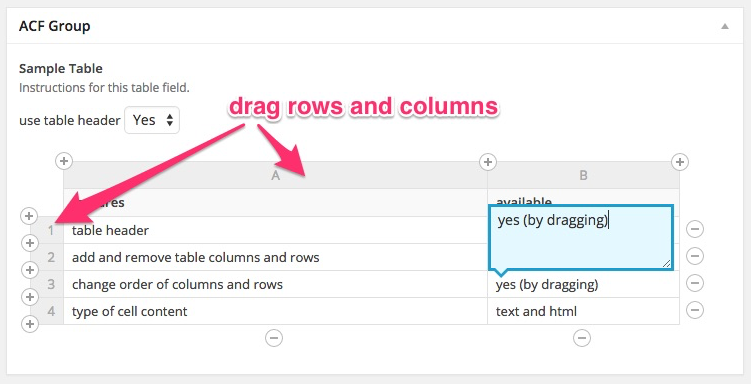
Related Articles
Custom Checkout Fields
This is a custom coded feature and not a plugin Installation 1 CRU CREDIT Setup (optional) N/A Ease Of Use Easy Want this feature? Request Here Purchase CREDITS Here Add custom Fields on checkout for additional information, This will also be added ...Custom checkout field placeholders
This is a custom coded feature and not a plugin Installation 1 CRU CREDIT Setup (optional) N/A Ease Of Use Easy Want this feature? Request Here Purchase CREDITS Here Changes the default placeholder of a checkout fieldPage Builders
Over the years CRU has used different page builders across our sites. With the more recent changes to Wordpress and the way we develop websites, we move into using the newer Gutenberg Blocks as well as our favourite, Advanced Custom Fields. As it is ...Custom admin login display
This is a custom coded feature and not a plugin Installation 2 CRU CREDIT Setup (optional) N/A Ease Of Use Easy Want this feature? Request Here Purchase CREDITS Here Custom admin login display Custom admin login with logo, background and custom ...Custom Shop Filters - Feature
This is a custom coded feature and not a plugin Installation 1 CRU CREDIT Setup (optional) N/A Ease Of Use Easy Want this feature? Request Here Purchase CREDITS Here Help your customers in their search for products in your store! Need to extend ...