Australia Post Shipping Method - User Guide
Parcel Packing Methods
Pack items individually (Default)
Each item in your cart (non-virtual) is sent to the Australia Post API. Quotes for all items are combined for the final cost.
Weight of all items
The combined weight of all items in the cart is used to calculate the cost. If the package becomes too heavy, it is split. Using this method, a Maximum weight field appears and must be filled out.
Pack into boxes with weights and dimension (Recommended)
Items are packed into pre-defined boxes and sent to the API. We recommend this option. See Box-Packing below for more information on this.
Box-Packing
The box packer included with this shipping method lets you group items into packages of which you define the height, width, length, weight and max weight. The packing is mainly volume based, but does also consider item sizes too.

Setting up box sizes
Within the settings, look for the boxes setting. Click ‘add box’ to set up the boxes dimensions:

Box settings
Outer dimensions are used for parcel dimensions and are passed to the API.
Inner dimensions are used for packing, and items will be fit within these.
Weight of box is the weight of the actual box, and will be added to the weight of the contents.
Max weight is the maximum weight your box can hold. This includes contents weight and box weight.
Type: This checkbox determines whether your package is a box, envelope, packet, or tube.
How the calculation works
The packer does the following:
- Finds boxes which fit the items being packed (uses H x W x D).
- Packs all fitting items into boxes (using volume).
- The largest box which fits 100% of items is used *or* use the highest % packed box, and then pass unpacked items back (and repeat the process)
- Unpackable items are packed alone, using the item dimensions.
- All packed boxes are returned.

Satchel Rates
Satchel Rates are flat rates that you can use, instead of defining box sizes. If Satchel Rates are enabled on your site, then items are calculated based on one of three satchels available:
- 500g satchels are 335mm x 220mm ( W x H ) and are suitable for shipping CDs, iPods, mobile phones.
- 1kg satchels are 385 x 265mm ( W x H ).
- 3kg satchels are 405mm x 310mm ( W x H ) and are suitable for Fashion, books, digital cameras, toys.
- 5kg satchels are 510 x 435mm ( W x H ).
There are three options regarding the Satchel Rates dropdown:
- Enable Satchel Rates – Uses the above satchels to calculate shipping, which ignores your custom boxes.
- Prioritize Satchel Rates – Uses Satchel Rates when applicable, but if your item does not meet criteria or fit in the satchel box, it will use a custom box size.
- Disable Satchel Rates – Ignores Satchel Rates and uses your own boxes.
If you don’t intend to use the pre-defined satchels and want to use your own box sizes for the calculator, you need to select the option Disable Satchel Rates.
In the Services section of the menu, you can choose which Australia Post services you want your customers to receive.
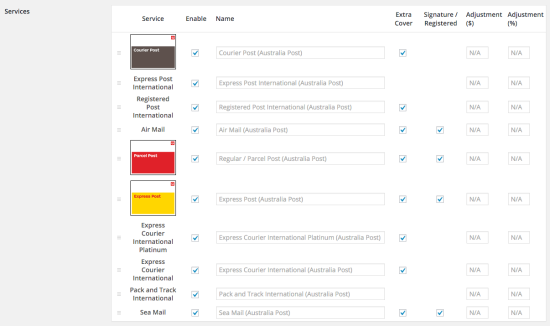
There are a few fields to note:
- Extra Cover is an optional selection that will increase the price of your shipping by adding additional insurance during transfer.
- Signature / Registered is another optional selection to cover tracking and (if purchased) signature at delivery.
- The Adjustment fields increase shipping by a flat amount or percent. A blank field leaves rates untouched.
- i.e. Your shipping is $10 with $5 in Adjustment ($) – the customer will be charged $15 for shipping.
- i.e. Your shipping is $10 with %15 in Adjustment (%) – the customer will be charged $11.50 for shipping.
Customer Usage
Customers will get quotes (after inputting their address) from two places:
- Cart page – by using the shipping calculator
- Checkout page – by filling in the shipping and billing forms
Related Articles
Australia Post Shipping Method - Feature
View Guide Links at the bottom of the page Installation 1 CRU CREDIT Setup (optional) 1 CRU CREDIT Ease Of Use Easy Want this feature? Request Here Purchase CREDITS Here Get Shipping Rates via the Australia Post Shipping API Do you need to ship ...Australia Post Shipping Method - Troubleshooting Guide
Can't see any Troubleshooting Guides on this page? This means we don't have any, please raise a ticket here if you have an issue and help us build out our guides! Overview and pricing of this feature. Click here Looking for the user guide for this ...WooCommerce eParcel - User Guide
For pricing and how to add to your website see at the bottom of the page. Australia Post How to Register for the Australia Post Shipping and Tracking API Registering for access to Australia Post's Shipping & Tracking web services is a very ...WooCommerce eParcel - Feature
View Guide Links at the bottom of the page Installation & set up 2 CRU CREDITS Ease Of Use Easy Want this feature? Request Here Purchase CREDITS Here WooCommerce Parcel Send Pro This software has been handcrafted to enable Australian Merchants to ...WooCommerce eParcel - Troubleshoot Guide
eParcel Issues If you encounter issues like the below image, you need to check your settings: Ways Go to Parcel Sizes and create a Parcel Size or Check the Labelling Options and select Pack/Label products by Parcel Quantity Overview and pricing of ...

