Facebook for WooCommerce
| Installation | 1 CRU CREDIT |
| Setup (optional) | N/A |
| Ease Of Use | Intermediate |
| Want this feature? | Request Here |
| Purchase CREDITS | Here |
Facebook tools that help your business grow
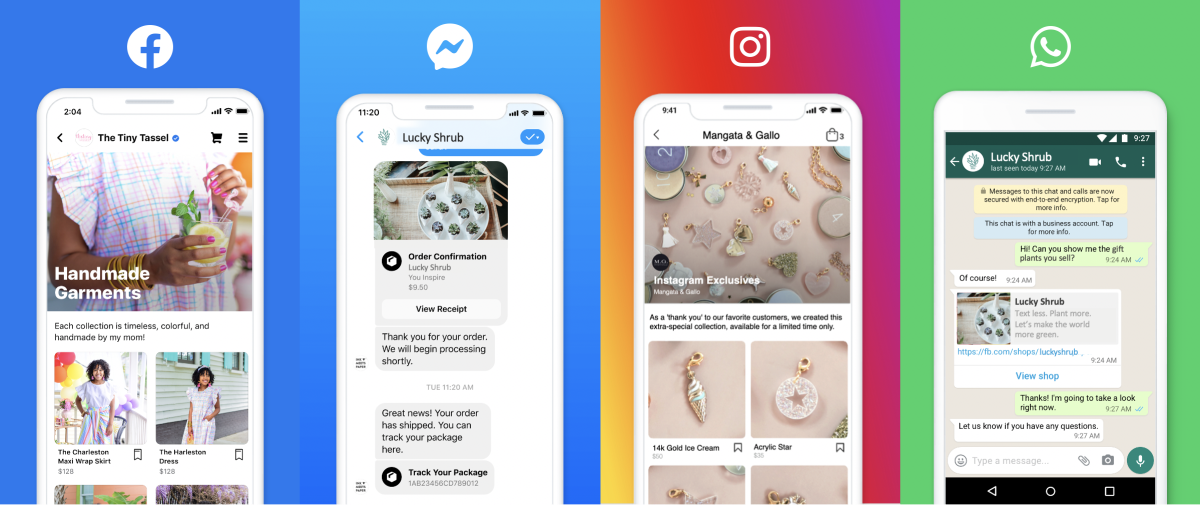
Ready to get started with Facebook for WooCommerce? You’ll be up and running in minutes. Start by installing this free extension and follow the guided setup wizard to connect your store to Facebook.
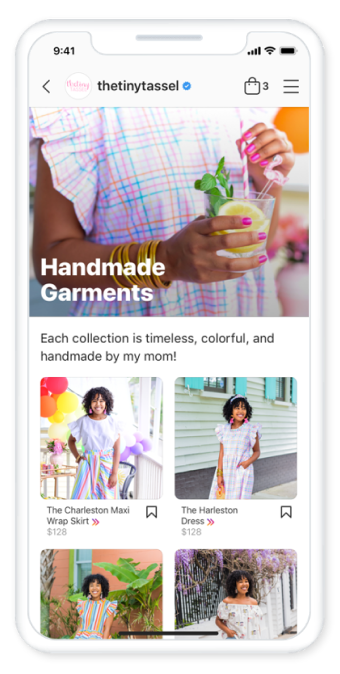
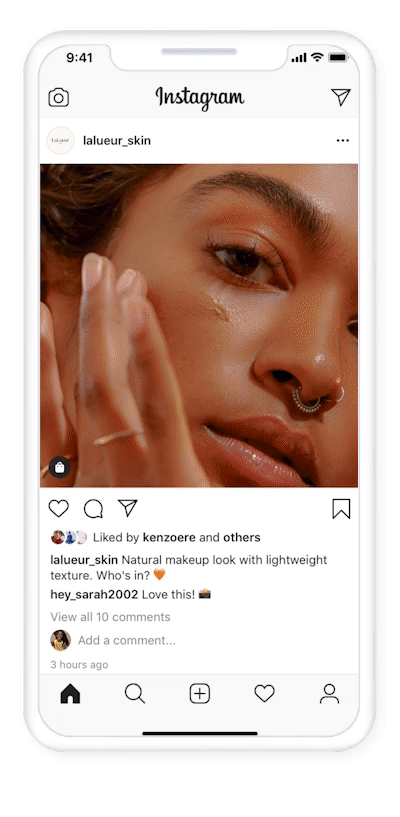
Sync your WooCommerce products to simplify catalog management, easily add product tags and quickly create ads. A quality product catalog helps customers browse selections, consider products, and make purchases.
Buy Facebook and Instagram ads directly on WooCommerce.
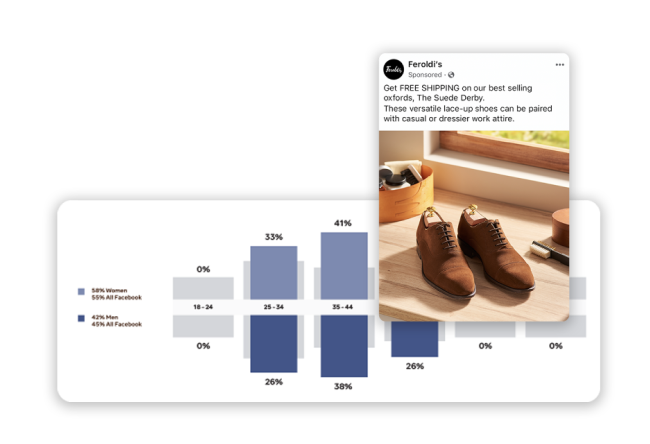
Use Facebook Pixel and Conversions API to get the data you need to drive your business forward. Accurate and reliable information about customer actions help you target your ads, improve your return on ad spend, and find new customers. See how SQUATWOLF used Facebook and WooCommerce to help drive full-funnel growth:
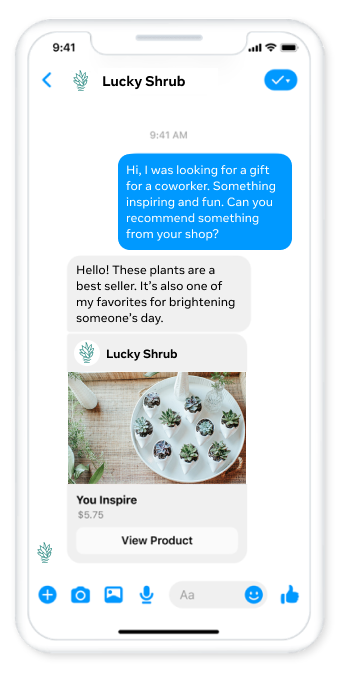
Add Messenger to your website to answer customer questions, offer support, track deliveries and more. Customise the appearance, language, and greeting to create an experience that’s consistent with your business’s unique style and voice. Messenger lets you continue the conversation even after the customer has left your website.
Related Articles
Facebook for Woocommerce - User Guide
For pricing and how to add to your website see at the bottom of the page. Getting started Connect your Facebook Account: Head to Marketing > Facebook, then click Get started and follow the steps below. This will launch the Facebook setup wizard, ...Facebook for Woocommerce - Troubleshoot Guide
Can't see any Troubleshooting Guides on this page? This means we don't have any, please raise a ticket here if you have an issue and help us build out our guides! Overview and pricing of this feature. Click here Looking for the user guide for this ...WooCommerce Social Login
View Guide Links at the bottom of the page Installation 1 CRU CREDIT Setup (optional) 1 CRU CREDIT Ease Of Use Easy Want this feature? Request Here Purchase CREDITS Here Enable Social Login for Seamless Checkout and Account Creation Any checkout ...Woocommerce Social Login - User Guide
For pricing and how to add to your website see at the bottom of the page. Setup and Configuration Installing the plugin will allow you to set some general settings for all social buttons, then enable settings for each social network. Let’s start with ...Woocommerce Social Login - Troubleshooting Guide
Troubleshooting Having trouble? Follow these steps to make sure everything is setup correctly before posting a support request: Check that your App / Client IDs or keys are correct Double-check that your App / Client IDs or keys are correct Go to ...
