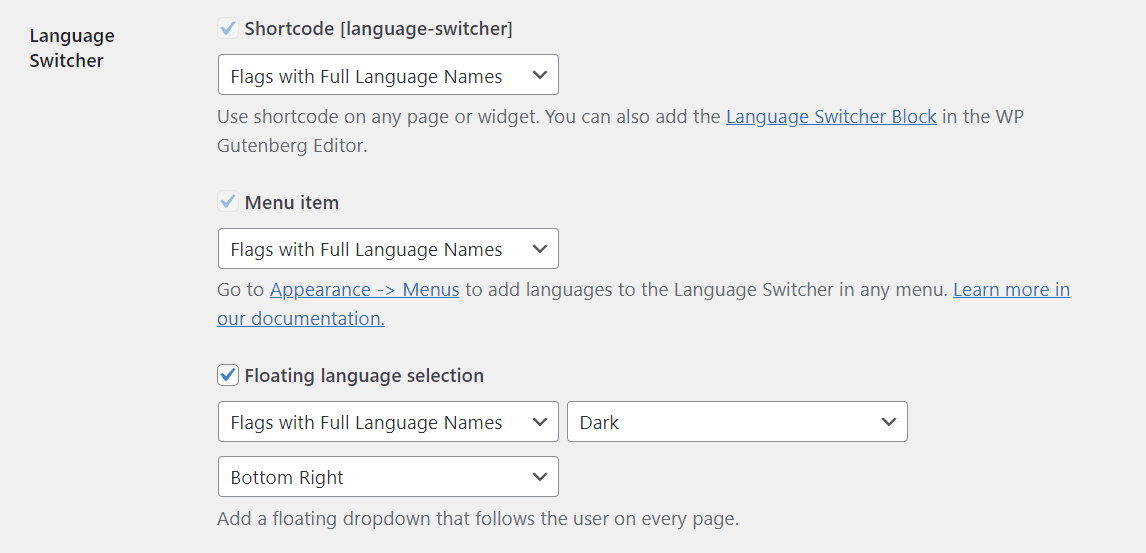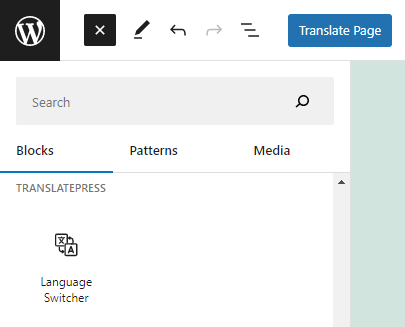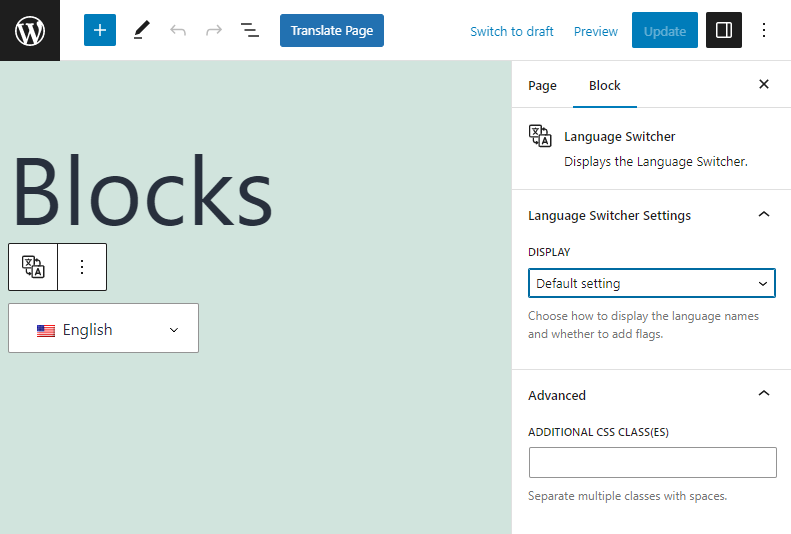You can access the TranslatePress plugin settings in the administrator area in the menu under Settings -> TranslatePress.
It can also be accessed both from the frontend and administrator area from the Admin Bar under the newly created button under the Settings drop-down.
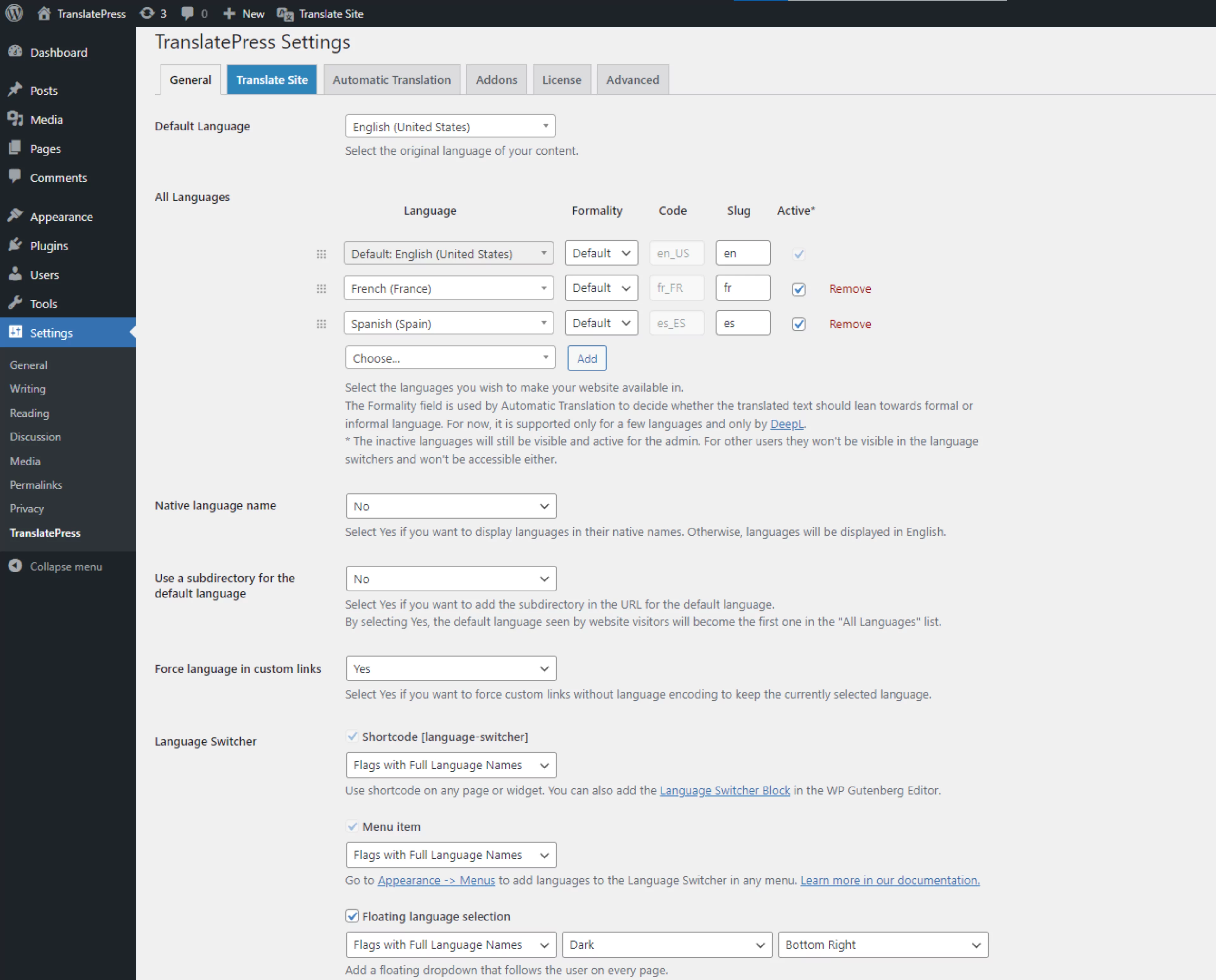
Default Language
Select the original language from the drop-down your website was written in.
By default the language is inherited from the WordPress language that you can setup on install or change from Settings -> General.
Translation Languages
Interface which allows you to select the languages you wish to make your website available in. You just have to select the language from the drop-down and click the Add button.
Actions you can perform on the languages:
- edit the slug of the language that will appear in the URLs of the site from the Slug input
- make the language active for the visitors of the site or only available for translation for the administrator and the translator by checking or un-checking the Activate checkbox ( Feature available only with Extra Language add-on )
- remove the language by clicking the Remove link ( this will not delete the existing translations from your database)
- rearrange the order of the languages with the drag-and-drop interface. This will determine the order in the language switcher floater and shortcode.
- placing a translated language in the first position will make it the first language to show to website visitors if the option Use subdirectory for default language is active
Display languages in their native names
Select Yes if you want languages to display their native names. Otherwise, they will be displayed in English.
Use subdirectory for default language
Select Yes if you want to add the language slug in the URL for the default language. For example www.myhomepage.com/en/ instead of www.myhomepage.com when visitors are viewing the site in its default language.
By selecting Yes, the default language seen by website visitors will become the first one in the “All Languages” list. This means that you can make one of the translated languages be the language to display when visitors access your website without language encoding in the URL ( such as www.myhomepage.com, without /en/ for example ).