Woocommerce Name Your Price - Feature
| Installation | 1 CRU CREDIT |
| Setup (optional) | 1 CRU CREDIT |
| Ease Of Use | Easy |
| Want this feature? | Request Here |
| Purchase CREDITS | Here |
Let Customers Pay What They Want With Name Your Price
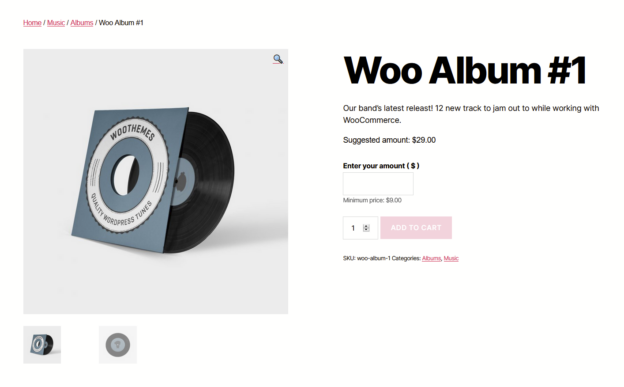
The Name Your Price plugin lets you be flexible in what price you are willing to accept for selected products. You can suggest a price to your customers and optionally enforce a minimum acceptable price, or you can leave it entirely in the hands of the customer!
You can also use this plugin to accept donations, make your products available to a broader audience, gather information on how much customers are willing to pay, or take variable amounts for other reasons such as bill payment.
What Can Name Your Price Help You Do?
- Collect donations
- Sell gift cards and gift certificates (digital or printable)
- Make a profit on products you’d otherwise give away
- Reach new customers with accessible, democratised pricing
- Broaden customer base by encouraging new trial
- Collect data on what price customers are willing to pay for your products
Straightforward Setup, Awesome Support, and Improved User Experience
Setup is simple for a wide range of use cases right “out of the box!” Once you’ve created your product, tick the checkbox marked Name Your Price, and you’ll have the option to enter minimum, maximum, and suggested prices.
Our documentation also extends step-by-step help and options to customise for many additional use cases, including compatibility with several other plugins.
Plus, our new Name Your Price version 3.0 features an upgraded user experience (UX) and full accessibility to screen readers.
More Ways to Use Name Your Price
Name Your Price is a versatile sales tool!
Many sites leverage it to facilitate donations, subscription payments, and even easy online bill pay with variable amounts (such as by invoice), subscription payments, and donations.
Donations
Raise more funds by empowering donors to give at the level that’s right for them, with or without a suggested donation amount.
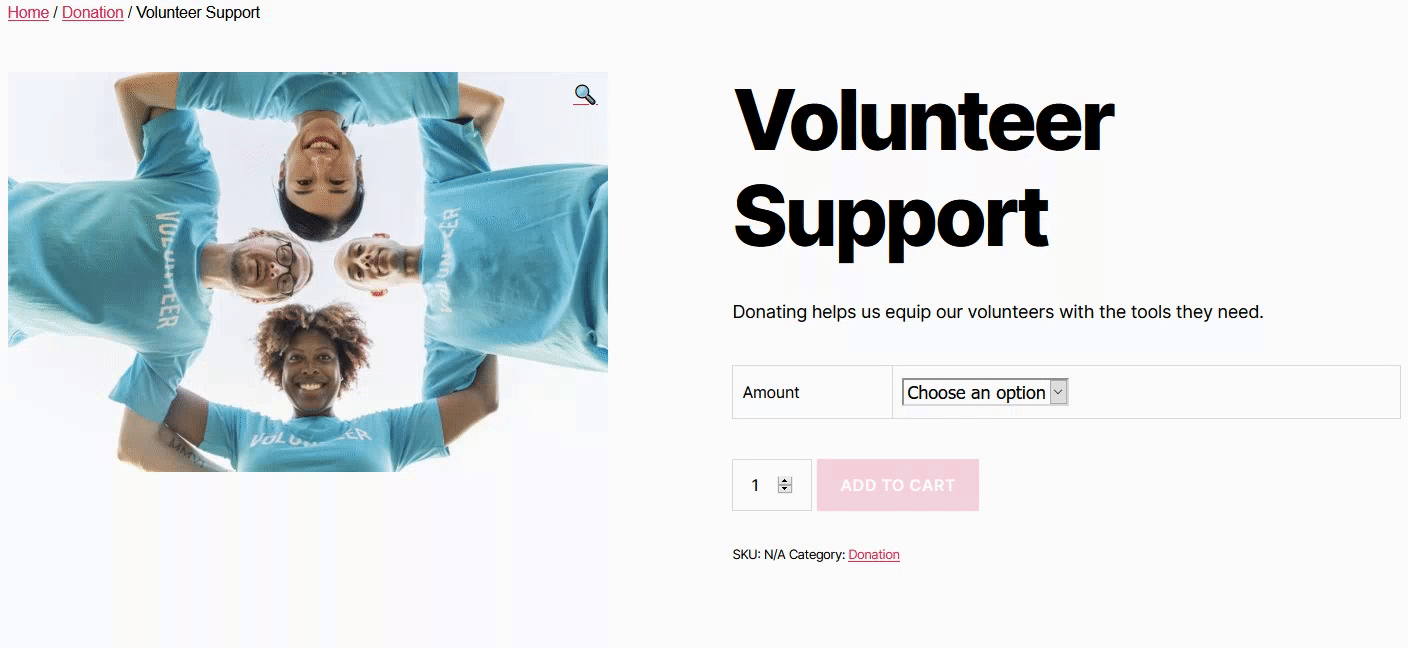
When paired with the WooCommerce Subscriptions plugin, Name Your Price also facilitates customised recurring donations, allowing donors to set the amount and even the cadence of their gift (under your parameters).
Online Bill Pay
Use Name Your Price to collect payments, making it easy for clients and customers to pay invoices and custom amounts right on your own site!
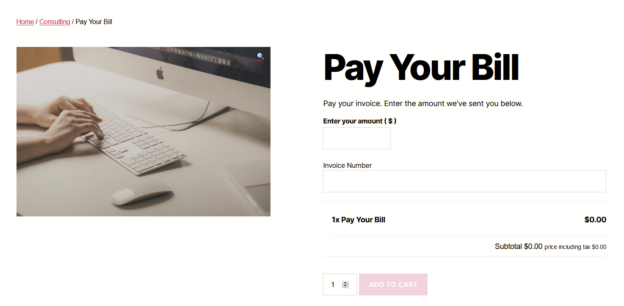
Works with a Variety of Product Types and Plugins, Including Subscriptions, Gift Cards, & Product Add-Ons
Name Your Price works with a variety of product types, including:
- Simple & Variable Products
- Subscriptions
- Grouped Products
- Product Bundles
- Composite Products
- Mix and Match Products
- Deposits
- Account Funds
- PayWall
Plus it’s compatible with a wide range of WooCommerce.com plugins, including:
- Subscriptions
- All Products for Subscriptions
- WooCommerce Product Add-Ons
- One Page Checkout
- Product Bundles
- Mix and Match
- Composite Products
- Multicurrency
- Gift Cards
- PDF Product Vouchers
- Bulk Shop
- Bulk Order Form
- WooCommerce Account Funds
- Preorders
- Deposits
Related Articles
Woocommerce Name Your Price - User Guide
How to Use With Simple Products Configure the Name Your Price product options To enable flexible, user-determined pricing on any simple product: Edit a product and look for the ‘Name Your Price’ checkbox in the Product Data metabox. Simple, ...Configuring WooCommerce Settings
On this page, we walk through all settings available to you in WooCommerce (some add-ons will embed their own settings in this area) You’ll find information about configuring General WooCommerce settings as well as Product, Tax, Payments, Shipping, ...Basic Woocommerce - User Guide
For pricing and how to add to your website see at the bottom of the page. Adding and Managing Products Adding a product Before adding your first product, let’s get familiar with how product categories, tags, and attributes work. Product Categories ...Shortcodes included with WooCommerce
ABOUT The Coupon Shortcodes extension allows you to render coupon information and show content based on the validity of coupons. Customers can be motivated to proceed with their purchase, offering them to use specific coupons when the contents in the ...Groups WooCommerce - User Guide
Setup To sell memberships with WooCommerce requires the following extensions besides WooCommerce itself: Groups – Groups is free and designed as an efficient, powerful and flexible solution for group-oriented memberships and content access control. ...
