Google Address Autocomplete For WooCommerce - Troubleshoot Guide
Having trouble? Check if these pointers help you solve your problem before posting a support request:
- Check that you have entered your API key/Access Token correctly.
- Double-check that you have entered your API key correctly.
- Confirm that you have enough credits with your selected provider to perform verifications or lookups.
- Double-check that you have enough credits with your selected provider.
for example, Loqate will say it can’t retrieve an address when you’re out of credits:
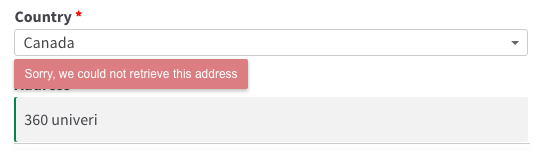
- Verify that there are no javascript errors on the checkout page — address lookup and verification rely on checkout javascript to be functioning properly. If you have a third-party theme or plugin that is breaking your javascript, it will likely affect this plugin as well.
- Ensure that the country field is present on your checkout page so the plugin can get accurate results. If you’ve customized your checkout and removed this, it can cause issues with address lookup.
- Enable Debug mode by going to WooCommerce > Settings > Address Validation and checking the “Debug Mode” checkbox. This will output information to the checkout page that will help in locating the source of the issue.

 Looking for the user guide for this feature? Click here
Looking for the user guide for this feature? Click here

Looking for the user guide for this feature? Click here
Related Articles
Google Address Autocomplete For WooCommerce - User Guide
For pricing and how to add to your website see at the bottom of the page. How To Setup General Settings When the extension is installed and activated, you will find Google Address Autocomplete in the admin menu. Add-on lets the users fill the auto ...Google Address Autocomplete For WooCommerce - Features
View Guide Links at the bottom of the page Installation 1 CRU CREDIT Setup (optional) 1 CRU CREDIT Ease Of Use Easy Want this feature? Request Here Purchase CREDITS Here Google address autocomplete for WooCommerce allows users to autocomplete ...Google Listings & Ads - User Guide
For pricing and how to add to your website see at the bottom of the page. Setup and configuration Sync your store with Google and configure your free product listings 1.1 Set up your accounts. Connect your WordPress.com account, Google account, and ...Adding shipping zone limited to postcodes
This guide takes you through setting up postcodes as shipping zones and either setting a flat cost or per zone. You can also set rules around how the cart quantities can dictate different shipping costs. If your store has different shipping methods ...Google Product Feed - Features
View Guide Links at the bottom of the page Installation 1 CRU CREDIT Setup (optional) 2 CRU CREDIT Ease Of Use Intermediate Want this feature? Request Here Purchase CREDITS Here The Google Product Feed extension allows you to create a real-time feed ...