Group Coupons - Features
| Installation | 1 CRU CREDIT |
| Setup (optional) | N/A |
| Ease Of Use | Easy |
| Want this feature? | Request Here |
| Purchase CREDITS | Here |
Features
Apply Coupons Automatically
New coupon features add the possibility to apply coupons automatically for group members. This allows having discounts applied for certain customer groups.
It is very convenient to have discounts applied automatically for certain user groups. This covers any cases ranging from applying a promotional discount automatically to any registered user, to granting automatic discounts to specific user groups like distributors, volume clients, etc. It can also be combined with another feature provided by this extension to assure that coupons can only be used by certain groups.
Restrict Coupons by Group
This new feature provided by the extension allows restricting coupons to be used only by group members. This adds the possibility to control who is allowed to use coupons by their group membership.
Coupons can be restricted to one or more groups and this feature can be combined with the automatic application of coupons per group.
Exclude Members
Another useful feature provided by this extension is the option to exclude group members from using certain coupons. This allows to effectively exclude specific groups from using a coupon.
With this feature, you can for example run promotions for new customers and exclude existing customers. You can also allow some more privileged groups to have access to more discounts than others.
Restrict Coupons by Role
This new feature provided by the extension allows restricting coupons to specific WordPress user roles. It adds the possibility to control who is allowed to use a coupon based on their role.
For example, you could grant a promotional discount to existing customers with the Customer role, while normal registered users would not be able to use it.
Display Pretty Coupon
The extension also provides a new shortcode to show the coupons handled by the extension to your customers.
The coupons are displayed when valid based on the user account, coupon settings, and shortcode settings.
With the above features, the extension provides essential new features for coupons, including:
Exclusive discount coupons for group members with the free Groups membership plugin
Exclusive discount coupons for roles
Automatic discounts for group members
Discount target groups and roles at a glimpse
Pretty coupons via shortcodes
Helps to cover many promotional and marketing cases
Examples and Screenshots
A restricted Coupon for Registered Users
This example shows the settings used for a coupon that is limited to registered users and applied automatically for them. This means that the coupon will be applied automatically for any existing user account, without the need for the customer to input the coupon code at checkout explicitly. In this example, we also exclude any member of the Test group from using the coupon.
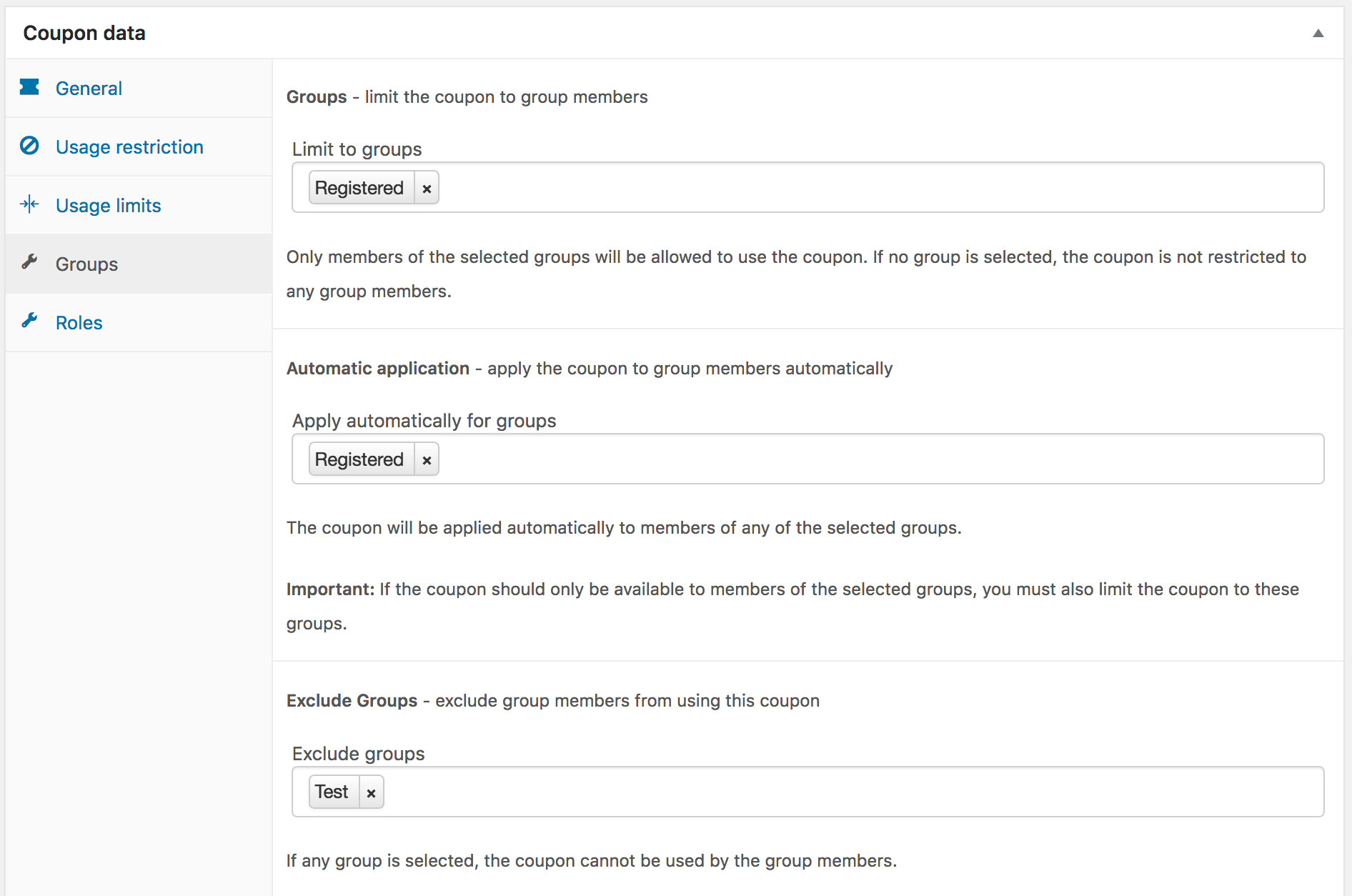
An automatic Coupon for Distributors
In this example, you can see the settings used for a coupon that is limited and applied automatically for two distributor groups.
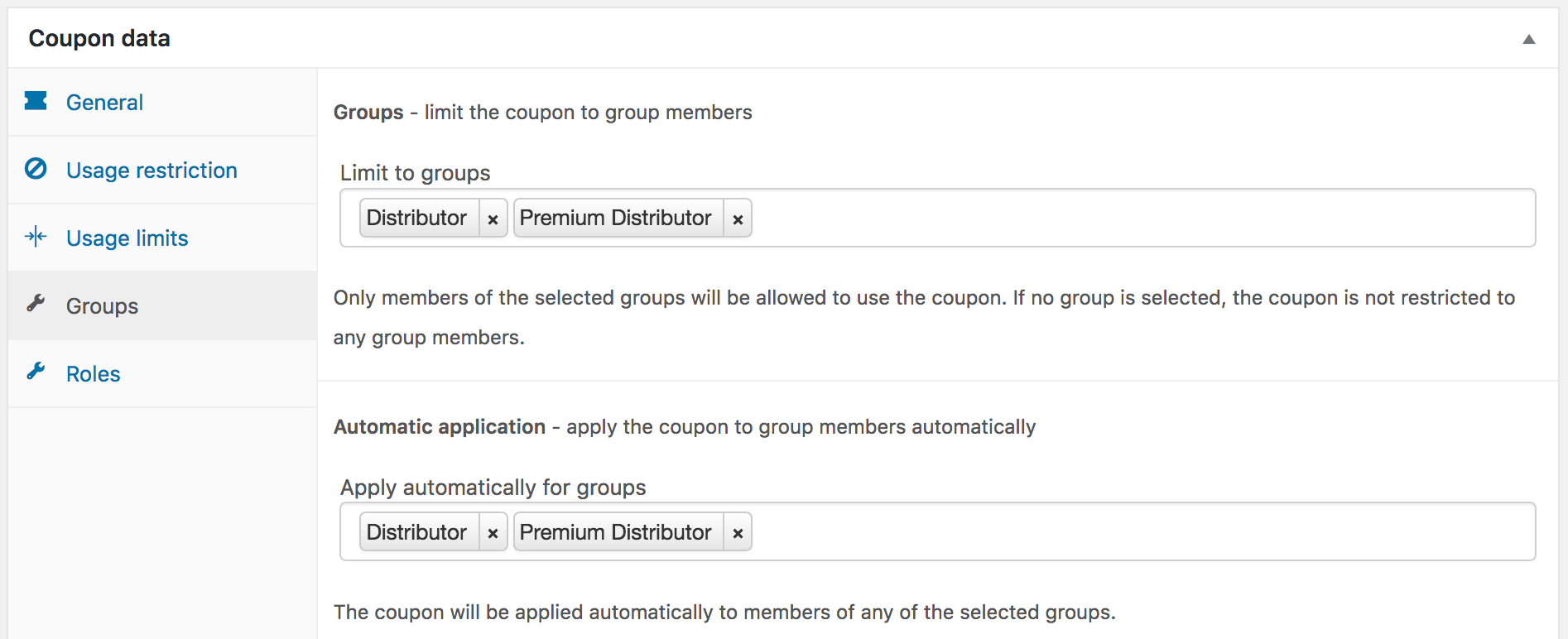
A Coupon limited to Certain Groups
Here we have an example with settings for a coupon that is restricted to two groups, Level 1 and Level 2.
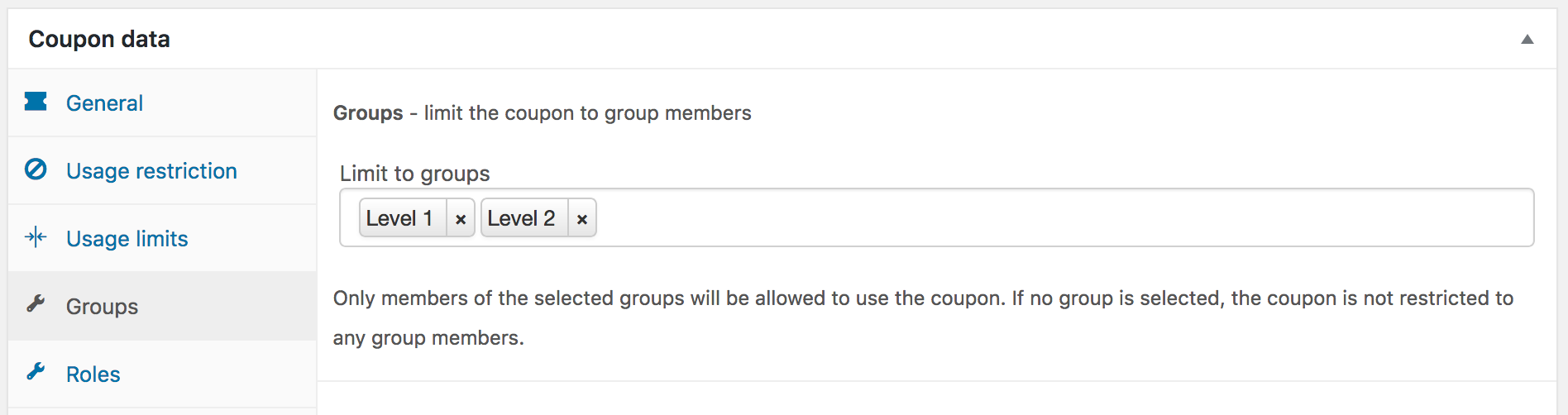
A Coupon limited to Customers
This example shows the settings used for a coupon that can only be used by those who have the Customer role.
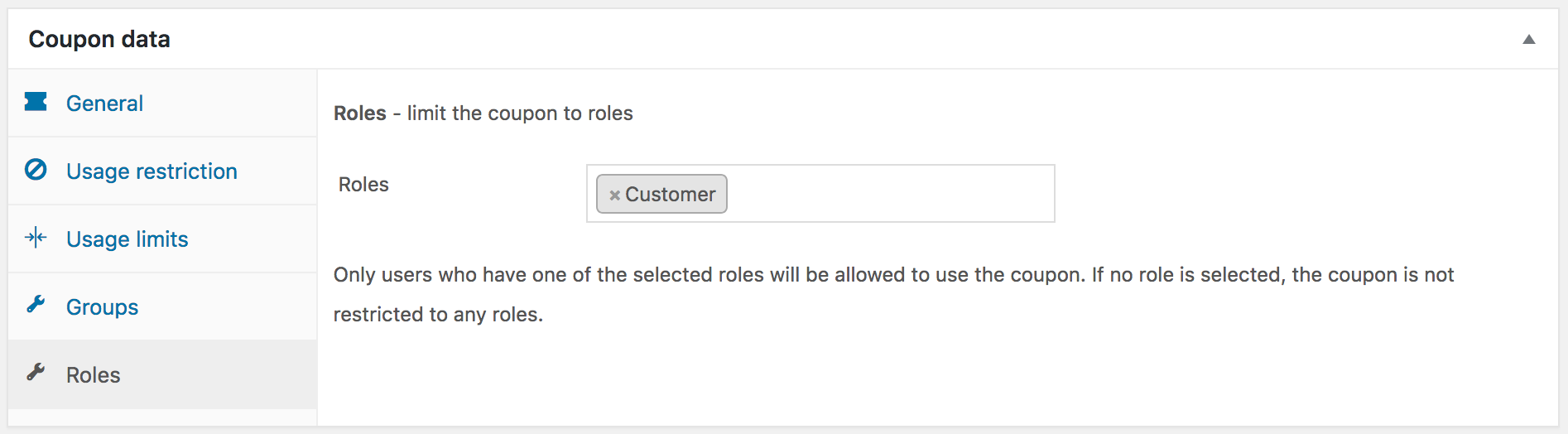
Extension Settings
The extension provides some very easy-to-control settings. Here you can also see that we have the free Groups membership plugin installed, which allows to use the coupon settings related to groups.
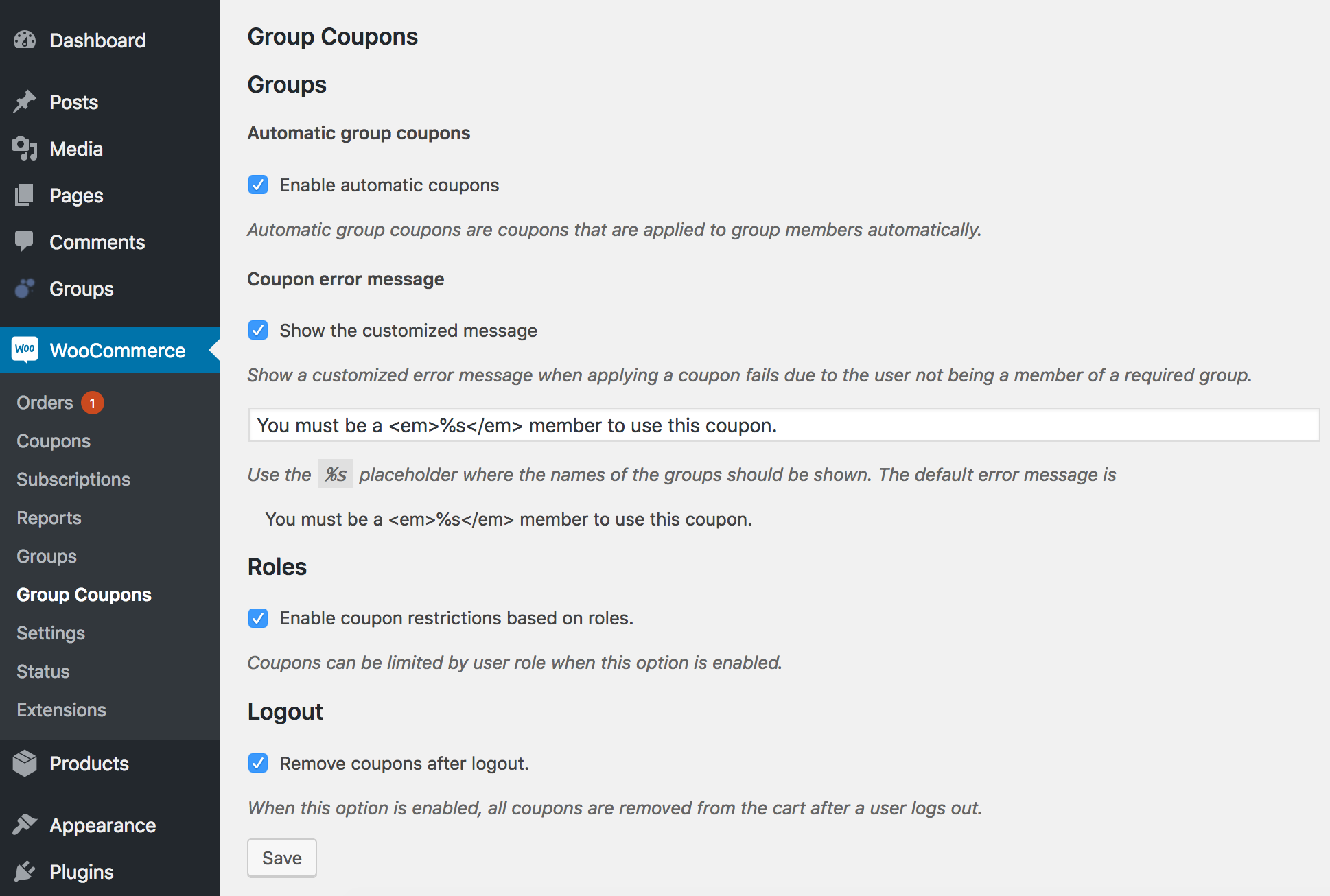
 Looking for the user guide for this feature? Click here
Looking for the user guide for this feature? Click here

 Troubleshooting this feature? Click here
Troubleshooting this feature? Click here

Related Articles
Group Coupons - User guide
For pricing and how to add to your website see at the bottom of the page. Group Coupons allows limiting coupons by groups and roles. Automatically apply and restrict coupon validity for user groups. Offer exclusive, automatic and targeted discounts ...Groups - User Guide
For pricing and how to add to your website see at the bottom of the page. The Groups section is where central group management functions are provided. This includes several main activities related to groups, including: viewing and filtering the ...Group Coupons - Troubleshoot guide
Can't see any Troubleshooting Guides on this page? This means we don't have any, please raise a ticket here if you have an issue and help us build out our guides! Overview and pricing of this feature. Click here Looking for the user guide for this ...Groups - Feature
View Guide Links at the bottom of the page Installation 1 CRU CREDIT Setup (optional) 1 CRU CREDIT Ease Of Use Easy Want this feature? Request Here Purchase CREDITS Here Groups is designed as an efficient, powerful and flexible solution for ...CRU Plugins and Features
Plugin and feature listed on this article are tested and compatible with CRU environment thus we recommend them. To know more about how we manage this please see articles below first before proceeding: Plugins, Plugin Management/Access & Feature ...