Min/Max Quantities - Features
View Guide Links at the bottom of the page
| Installation | 1 CRU CREDIT |
| Setup (optional) | N/A |
| Ease Of Use | Easy |
| Want this feature? | Request Here |
| Purchase CREDITS | Here |
Define quantity rules for orders, products and variations
This neat little extension allows you to define minimum/maximum thresholds and multiple/group amounts per product (including variations) to restrict the quantities of items which can be purchased. The Min/Max Quantities extension lets you set up quantity rules for:
Orders
- Set a minimum and maximum quantity required to checkout
- Set a minimum and maximum cost (of cart items) required to checkout
- Exclude products from said rules
Products
- Minimum and maximum quantity required
- Group/multiples required (e.g. you must purchase in groups of X)
- Per-variation control of the above product rules
The customer won’t be able to checkout until they meet your restrictions – errors will be shown on their cart page and prompt them to correct their cart items.
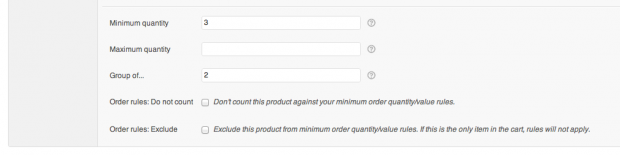
 Looking for the user guide for this feature? Click here
Looking for the user guide for this feature? Click here

Looking for the user guide for this feature? Click here
 Troubleshooting this feature? Click here
Troubleshooting this feature? Click here

Troubleshooting this feature? Click here
Related Articles
Min/Max Quantities - User Guide
For pricing and how to add to your website see at the bottom of the page. Order-level Rules Go to WooCommerce > Settings > Products > General to view the settings: All settings are optional and should be numeric integer (whole number) values. Minimum ...Min/Max Quantities - Troubleshoot Guide
Can't see any Troubleshooting Guides on this page? This means we don't have any, please raise a ticket here if you have an issue and help us build out our guides! Overview and pricing of this feature. Click here Looking for the user guide for this ...CRU Plugins and Features
Plugin and feature listed on this article are tested and compatible with CRU environment thus we recommend them. To know more about how we manage this please see articles below first before proceeding: Plugins, Plugin Management/Access & Feature ...Sequential Order Numbers Pro - User Guide
For pricing and how to add to your website see at the bottom of the page. Configure No configuration is required for this plugin; in an empty site, orders will automatically be numbered beginning at 1, and with existing orders, the numbering will ...Sequential Order Numbers Pro
View Guide Links at the bottom of the page Installation 1 CRU CREDIT Setup (optional) N/A Ease Of Use Easy Want this feature? Request Here Purchase CREDITS Here Custom Order Numbers for WooCommerce The WooCommerce Sequential Order Numbers Pro plugin ...