Paypal Standard - Troubleshooting Guide
PayPal API credentials notice
PayPal does not provide a way to verify your API Credentials when they are first entered into WooCommerce. Instead, if a request to suspend or cancel a subscription fails due to invalid credentials, it will keep a record of the profile ID that could not be changed and display this notice.
To hide the notice, you must update your PayPal API Credentials
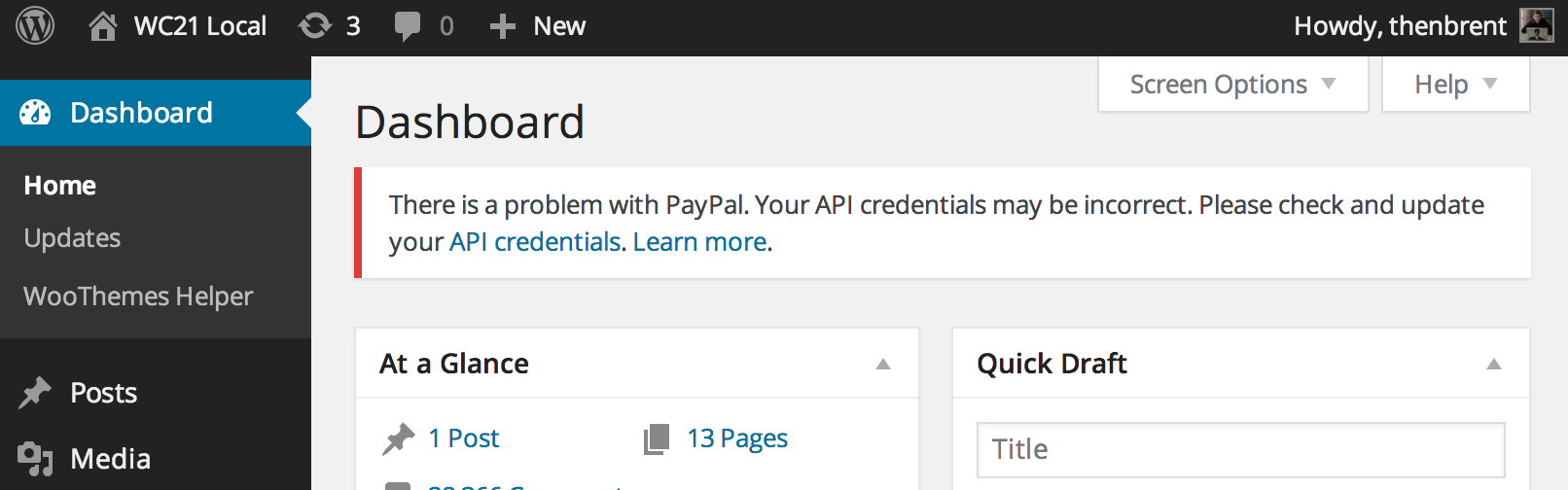
Enter your PayPal API Signature
To cancel or suspend subscriptions purchased with PayPal Standard, Subscriptions need to communicate with PayPal via their API. PayPal provides two forms of API credentials – API Certificate and API Signature. You must use an API Signature, as API Certificate will not work.
To set up PayPal Standard with your API Credentials:
- Go to Account Settings > Account access on the PayPal website.
- Select Update under API Access.
- Select Manage API Credentials under NVP/SOAP API integration (Classic).
- Enter the API username, password, and signature in the API Credentials section of PayPal settings.
- Save changes.
Once you have saved settings, you can cancel or suspend a subscription on the Manage Subscriptions page.
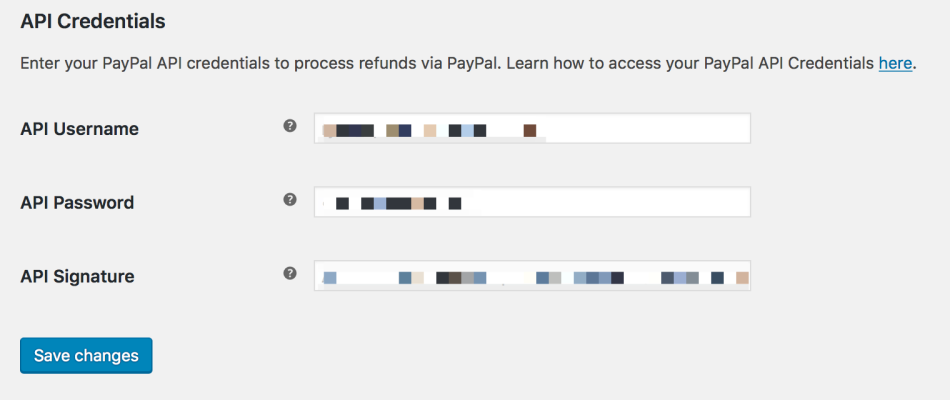
 Looking for the user guide for this feature? Click here
Looking for the user guide for this feature? Click here
 Looking for the user guide for this feature? Click here
Looking for the user guide for this feature? Click hereRelated Articles
Paypal - User Guide
Account Setup and Onboarding Testing in Sandbox PayPal transactions can be tested in the PayPal Sandbox before accepting live payments on your site. See the PayPal sandbox testing guide for more details. Note: All transactions conducted in the ...Paypal Standard - User Guide
Woocommerce supports standard Paypal out of the box. If you would like to activate and start taking Paypal payments, please follow this guide. Configure To set up PayPal Standard: 1, Go to: WooCommerce > Settings > Payments > Paypal. 2. Use the ...Woocommerce Social Login - Troubleshooting Guide
Troubleshooting Having trouble? Follow these steps to make sure everything is setup correctly before posting a support request: Check that your App / Client IDs or keys are correct Double-check that your App / Client IDs or keys are correct Go to ...AutomateWoo - User Guide
For pricing and how to add to your website see at the bottom of the page. AutomateWoo is a marketing automation plugin which integrates directly with your WooCommerce store. Using automated marketing campaigns and a unique set of tools, AutomateWoo ...Gravity PDF - Troubleshooting Guide
Can't see any Troubleshooting Guides on this page? This means we don't have any, please raise a ticket here if you have an issue and help us build out our guides! Overview and pricing of this feature. Click here Looking for the user guide for this ...