Shipping Multiple Addresses - Features
View Guide Links at the bottom of the page
| Installation | 1 CRU CREDIT |
| Setup (optional) | 1 CRU CREDIT |
| Ease Of Use | Easy |
| Want this feature? | Request Here |
| Purchase CREDITS | Here |
Let Your Customers Ship Cart Items to Different Addresses
Convenience for your customers should be a paramount priority for any eCommerce retailer. That’s where Multiple Ship-To functionality comes in. Out of the box, with little setup, you can help avoid the frustration that can occur when a customer is shopping for multiple people at one time. Instead of forcing them to place multiple orders, they can quickly and easily ship to multiple addresses with one order. This can be especially useful around the holidays, when more and more people are doing their primary holiday shopping online.
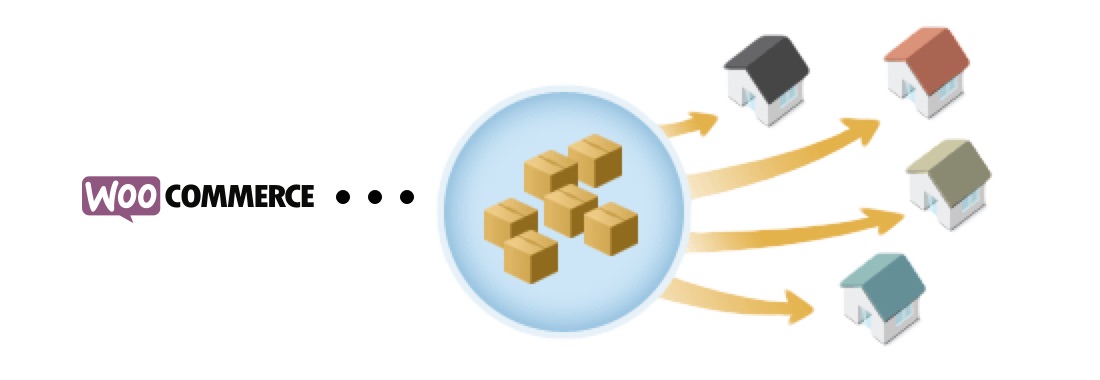
Key Features
- One checkout, ship to many locations
- Send identical carts to multiple locations
- Send any quantity of products to any number of addresses
- Save more than one address to your Customer Accounts
- Supports all WooCommerce shipping methods

Related Articles
Shipping Multiple Addresses - User Guide
For pricing and how to add to your website see at the bottom of the page. Convenience for your customers should be a paramount priority for any eCommerce retailer. Multiple Ship-to helps avoid the frustration that can occur when a customer is ...Shipping Multiple Addresses - Troubleshoot Guide
Can't see any Troubleshooting Guides on this page? This means we don't have any, please raise a ticket here if you have an issue and help us build out our guides! Overview and pricing of this feature. Click here Looking for the user guide for this ...CRU Plugins and Features
Plugin and feature listed on this article are tested and compatible with CRU environment thus we recommend them. To know more about how we manage this please see articles below first before proceeding: Plugins, Plugin Management/Access & Feature ...Setting Up Shipping Zones
Selling physical products? You need to ship them! To set up shipping in WooCommerce, you first set up shipping zones, then add methods to those zones, and lastly, rates to your methods. You can create as many zones as you like, and add multiple ...Guide to purchasing CRU Features
Clients may want to add new features to their website to extend its functionality from time to time. CRU is building out our feature list to ensure our clients have access to extend their stores based on their specific requirements. Plugin Features ...
