WooCommerce Customer / Order / Coupon Export - Features
| Installation | 1 CRU CREDIT |
| Setup (optional) | 1 CRU CREDIT |
| Ease Of Use | Easy |
| Want this feature? | Request Here |
| Purchase CREDITS | Here |
Customer / Order / Coupon Export Features
- Export customer, order, and coupon data, including custom fields in CSV or XML formats
- Create custom export formats to ensure your files are formatted just right
- Process exports asynchronously so you can export thousands of records while working elsewhere on your site (or taking a well-deserved break!)
- Generate bulk exports on demand to quickly access customer, order, and coupon data based on properties like customer registration date or order status
- Manually export and transfer customer and order data via email, FTP, or HTTP POST
- Create automated exports to create and send customer and order exports on a recurring schedule.
Flexible, customisable formats
While we offer a number of predefined formats, you can also create your own customer, order, or coupon formats to ensure your file is organised just right for your business, CRM, or order fulfillment system. Custom formats let you rearrange and add new fields, including metadata and static values, and you can configure your export for CSV or XML outputs.
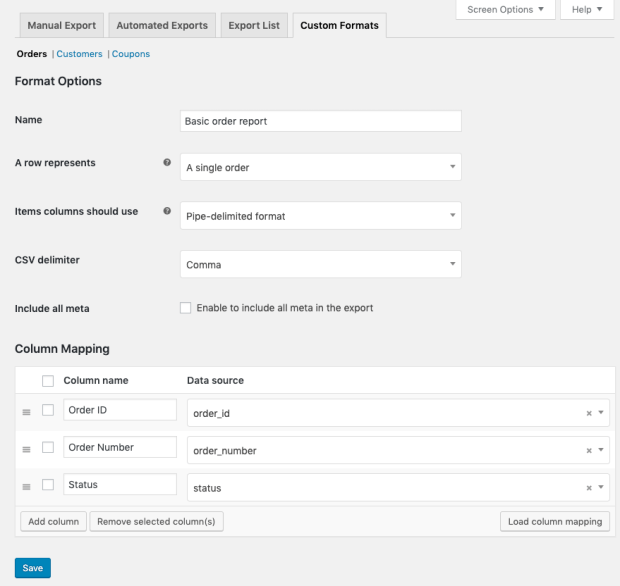
Scheduled, automated exports
You can setup automated exports to send customer and order data via email, FTP, or HTTP POST on a regular schedule. This is ideal for order fulfillment workflows or for updating your mailing lists without any extra work. Once a customer or order is included in an automated export, it will be marked as exported and excluded from any future runs of that export to avoid duplicate.
Automated exports can be sent on a recurring basis (e.g. every day or every 5 minutes) and order exports can also be sent immediately after payment.
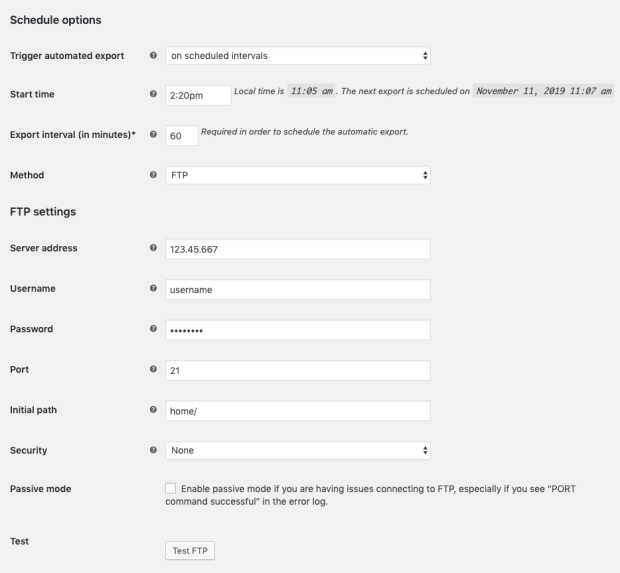
Quick and easy manual exports
Beyond automated exports, you can also generate exports manually by selecting the particular customers or orders you want or by using filters to target data based on some attribute (e.g. customer registration date or order status).
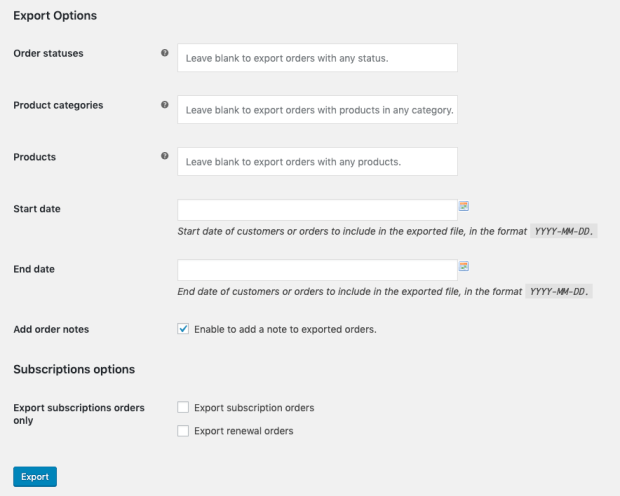
Background processing for uninterrupted workflow
We know your time is valuable, and few things are more tedious than watching a load screen when you’re exporting thousands of orders. Our plugin exports data asynchronously in the background of your site, so there’s no need to interrupt your work to babysit a modal. Exports will process in the background while you work elsewhere on your site, or even leave your site completely. We store exports for 14 days in our Export List so you grab your exported file when it’s convenient for you.
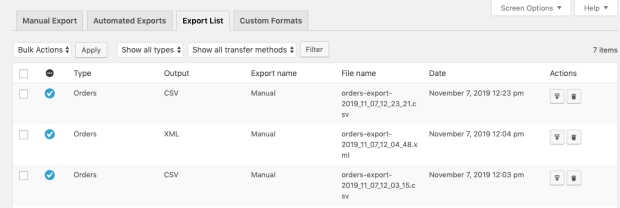
Related Articles
WooCommerce Customer / Order / Coupon Export - User Guide
For pricing and how to add to your website see at the bottom of the page. The WooCommerce Customer / Order / Coupon Export lets you export your site’s customers, orders, or coupons to a CSV or XML file. Here are a few of the features offered to make ...Managing Orders - Woocommerce
Orders are created when a customer completes the checkout process, and they are visible to users with Admin and Shop Manager roles only. Each order is given a unique Order ID. Order IDs are non-sequential as they use the default WordPress ID ...WooCommerce Customer / Order / Coupon Export - Troubleshoot Guide
Can't see any Troubleshooting Guides on this page? This means we don't have any, please raise a ticket here if you have an issue and help us build out our guides! Overview and pricing of this feature. Click here Looking for the user guide for this ...CRU Plugins and Features
Plugin and feature listed on this article are tested and compatible with CRU environment thus we recommend them. To know more about how we manage this please see articles below first before proceeding: Plugins, Plugin Management/Access & Feature ...How can I check orders using a specific coupon?
STEPS To check orders that used specific coupon/s, go to the order list (Woocommerce>Orders) and enter the coupon code to the search function. This will display all the orders for the searched coupon
